Content Management on the MBGS Intranet
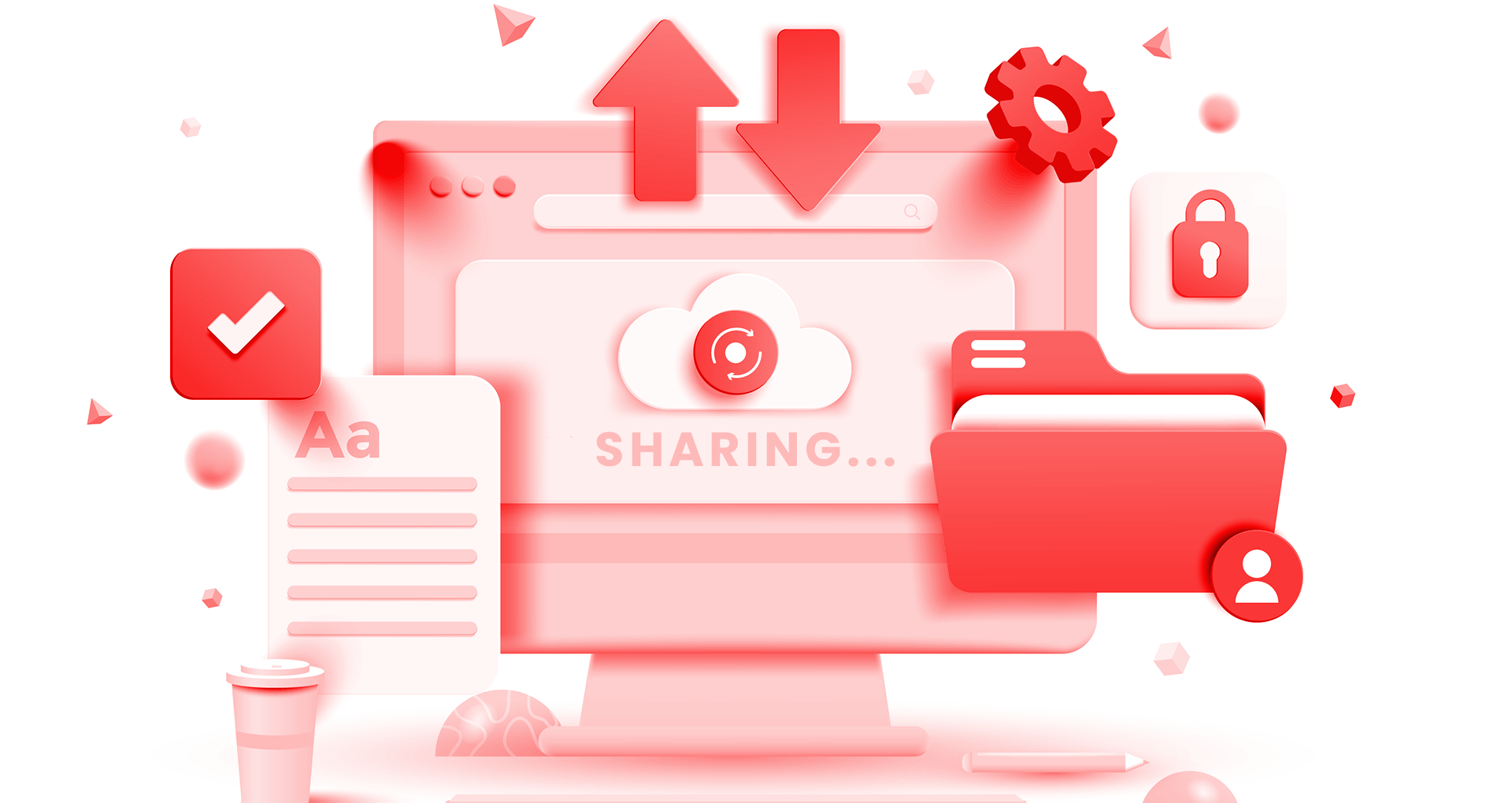
About Course
Discover how to manage content on the MBGS Intranet. This course covers effective strategies for uploading files, organizing and managing content on the MBGS Intranet, enabling you to maximize the efficiency and accessibility of information in Maple Bear Global Schools files. Explore practical techniques and essential tools for effective content management, enabling efficient collaboration and an improved experience for MBGS intranet users.
Course Content
Introduction to MBGS Intranet
-
Discover the MBGS Intranet
03:41 -
How to Login to the MBGS Intranet
01:29 -
How to access the Administrative Content Area of the MBGS Intranet
02:31
Management of the New Administrative Area of Intranet Files
Conclusion
Student Ratings & Reviews

No Review Yet
